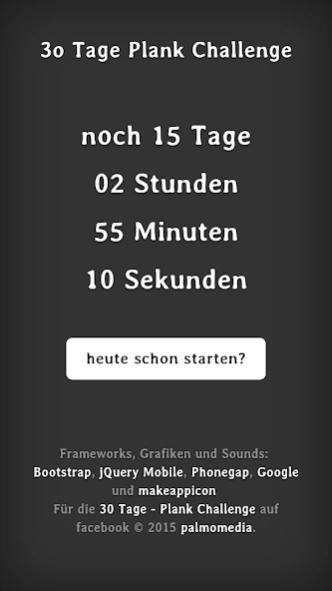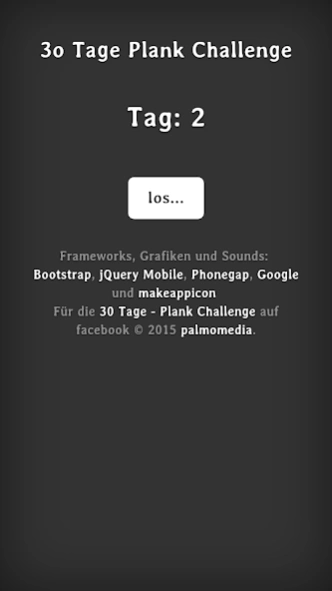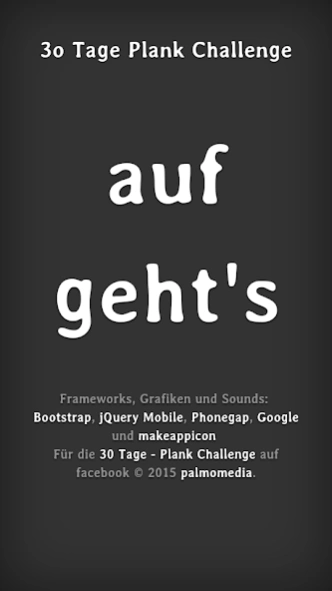30 Tage - Plank Challenge 1.4.0
Free Version
Publisher Description
30 Tage - Plank Challenge - Planks with countdown and selection of the day
This is my little motivation to master the challenge.
The app gives you from 01 February to 01 March, the day to be created in seconds Plank Challenge before. In addition, it is to choose any day of the Challenge to train the seconds specified there you free.
During training, you can pause or break. You can not turn off the sound, unfortunately, it already offers your smartphone sufficiently proven ability).
The whole is based on web technologies, so it is "almost" a web page, you can find them also at:
http://palmomedia.de/30-tage-plank-challenge
If you like my little app, it is your choice to evaluate me. If you write does not fit me like a mail before you affect my rankings negative.
For more information about the Challenge on the facebook page:
https://www.facebook.com/events/419658108186685
##########
Shortly what the Plank'en itself:
The elbows are directly under your shoulders.
The legs stretched like a pushups.
Spann your buttocks at (M. gluteus maximus).
Stay in this position. Do not forget to breathe.
About 30 Tage - Plank Challenge
30 Tage - Plank Challenge is a free app for Android published in the Health & Nutrition list of apps, part of Home & Hobby.
The company that develops 30 Tage - Plank Challenge is Michael Palmer. The latest version released by its developer is 1.4.0.
To install 30 Tage - Plank Challenge on your Android device, just click the green Continue To App button above to start the installation process. The app is listed on our website since 2015-03-03 and was downloaded 1 times. We have already checked if the download link is safe, however for your own protection we recommend that you scan the downloaded app with your antivirus. Your antivirus may detect the 30 Tage - Plank Challenge as malware as malware if the download link to de.palmomedia.plankchallange is broken.
How to install 30 Tage - Plank Challenge on your Android device:
- Click on the Continue To App button on our website. This will redirect you to Google Play.
- Once the 30 Tage - Plank Challenge is shown in the Google Play listing of your Android device, you can start its download and installation. Tap on the Install button located below the search bar and to the right of the app icon.
- A pop-up window with the permissions required by 30 Tage - Plank Challenge will be shown. Click on Accept to continue the process.
- 30 Tage - Plank Challenge will be downloaded onto your device, displaying a progress. Once the download completes, the installation will start and you'll get a notification after the installation is finished.